An Authentication Error has Occurred
An error occurred during the authentication process.
Following are the most common causes:
-
Your session has timed out due to inactivity.
- Close your browser and login again.
-
Your browser doesn't allow cookies. This site requires that session cookies be enabled.
Session Cookies only exist for the duration of your browser session. Once you close your
browser the cookies are deleted.
To enable session cookies:-
Microsoft Internet Explorer
- Go to the Tools menu.
- Choose Internet Options
- Click on the Privacy tab.
- Click the Advanced button.
- Make sure Override automatic cookie handling. and Always allow session cookies. are checked.
- Click OK, Apply, and OK.
-
Netscape
- Go to the Edit menu.
- Choose Preferences
- Expand Privacy & Security.
- Click Cookies.
- Select enable all cookies.
- Cick OK.
-
Microsoft Internet Explorer